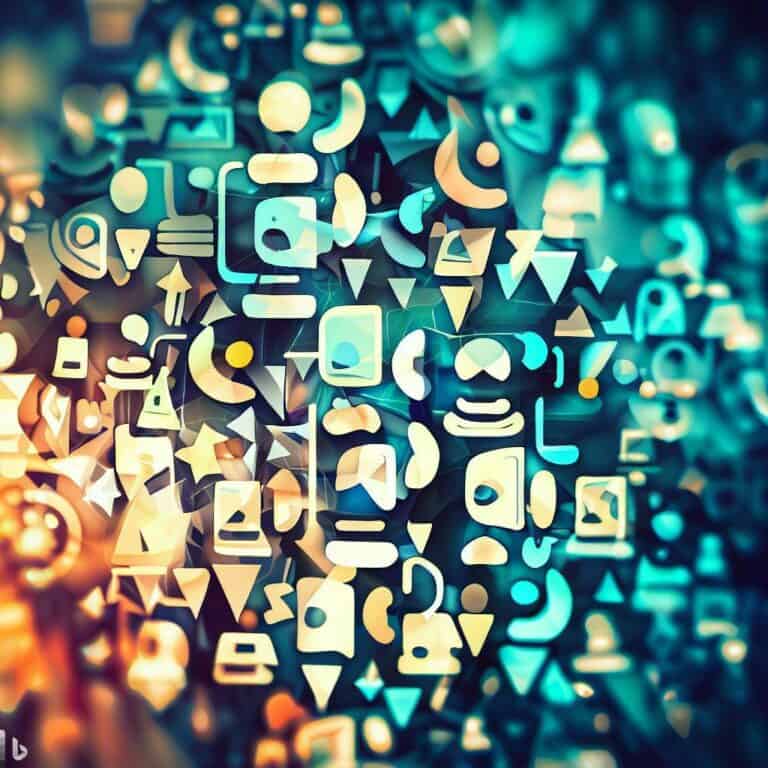Exploring the Best Customer Service Software for Businesses
Choosing the best customer service software can seem like a daunting task, especially with so many options available in today’s market.
Navigating through forums, review sites, and blog posts you’ll find businesses grappling with finding a solution that truly meets their needs.
“You need to invest heavily to get quality customer service software.” This is simply not true. There are plenty of affordable yet powerful tools out there that can significantly enhance your business’ customer support operations.
The beauty of the modern digital landscape is its constant evolution. Innovative SaaS companies are emerging every day, transforming traditional ways of handling customer service and disrupting the myth that only expensive solutions deliver results.
The demand for efficient customer service systems is real.
A study by Microsoft revealed that 96% of consumers worldwide
Table of Contents:
- The Power of Customer Service Software in Business
- Top-notch Customer Service Software Platforms
- Embracing Automated Phone Communication with Text-Em-All
- Capitalizing on In-app Support with Helpshift
- Integrating CRM with Customer Service using HubSpot Service Hub
- Boosting Team Collaboration with Salesforce Service Cloud
- Exploring the Unified Dashboard of LiveAgent
- Efficient IT Request Management with ServiceNow
- FAQs in Relation to Best Customer Service Software
- Conclusion
The Power of Customer Service Software in Business
As the business world continues to evolve, customer service software has become a pivotal factor in success. These innovative tools allow businesses to gather, manage, and respond to support requests effectively.
Cloud-based customer service software is at the forefront of this revolution.
To truly address any issue, one must go beyond the level of its creation – this is what cloud-based systems enable us to do. You have to rise above it.” Cloud-based systems embody this principle by offering scalability and accessibility like never before. With data securely hosted online, agents from any location can access these platforms simultaneously, leading to quicker response times, which ultimately boosts user experience.
Beyond just efficiency, cloud-based solutions offer powerful features for better understanding customers’ needs. They track interactions over time, providing insights into consumer behavior patterns – an invaluable asset when tailoring services according to individual client preferences, thereby strengthening relationships further.
Navigating Through Top-notch Platforms
Moving forward, let’s delve deeper into some top-rated platforms available, catering specifically towards different business sizes and requirements.
Top-notch Customer Service Software Platforms
The world of customer service software platforms is extensive, with each platform boasting unique features designed to cater to varying business needs. Let’s delve into some standout choices.
Help Scout – The All-in-One Solution
Help Scout, an all-encompassing solution for both customers and support teams, does more than just manage tickets—it creates a seamless experience for users.
This comprehensive tool offers diverse pricing plans and even provides a free trial period, making it accessible for businesses across the spectrum seeking to enhance their customer service operations.
Empowering Customers with HelpDocs
In contrast stands HelpDocs, a standalone knowledge base software that empowers customers by offering self-help resources. This approach reduces the number of support requests as it enables customers to find answers independently.
Real-Time Communication with Olark
Moving on from traditional phone systems, Olark elevates real-time communication through its live chat capabilities at costs lower than conventional phone support. It facilitates instant connection between you and your clients while they’re actively engaging with your website or product.
After exploring these wide-ranging solutions, let’s shift our focus towards more specialized tools like Text-Em-All, which effectively leverages automated phone communication technology.
Embracing Automated Phone Communication with Text-Em-All
In the realm of customer service, effective communication is a cornerstone. One game-changer in this space is Text-Em-All, an automated phone communication platform designed to streamline mass messaging and surveys.
This software takes business-customer interaction up several notches.
The adage “Time is of the essence” applies more than ever in today’s hurried society. With Text Em All’s automation capabilities, businesses can reach out to their customers en masse without missing a beat or compromising on personal touchpoints.
Apart from bulk communications, it also offers survey functionalities that serve as another layer of engagement between companies and their clientele.
Making the Most Out Of Text Em All
Dive into its benefits: From time-saving features like automatic call or text messages delivery to efficient data collection via surveys – there are numerous advantages linked with using such an advanced system.
- Saves precious hours by automating routine tasks.
- Fosters quick dissemination of vital information.
- Gives you direct access to your customers’ thoughts through feedback gathered from surveys.
Pricing Options That Suit Your Needs
Your budget shouldn’t limit your potential. To cater diverse needs, they offer various pricing options including monthly plans based on usage requirements as well as pay-as-you-go options which are perfect for occasional users who prefer flexibility over commitment. Let’s move forward now.
Our next stop will be exploring how Helpshift enhances In-app support offering chat and self-service channels thereby taking customer engagement experience up a notch.
Capitalizing on In-app Support with Helpshift
In the ever-changing customer service field, in-app support has become a crucial factor. A key player leading this revolution is Helpshift.
The time to embrace in-app support solutions like those offered by Helpshift is now.
An old adage goes, “Necessity is the mother of invention.”
This rings true for businesses looking to enhance their customer experience and engagement levels. The more seamless your interaction process, the higher chances you have of winning over customers’ loyalty.
A Closer Look at What Makes HelpShift Stand Out
- User-friendly Interface: With its intuitive design tailored specifically for mobile applications, it provides users immediate assistance without needing to exit or switch between apps.
- Real-time Chat Options: By offering real-time chat capabilities directly within an app interface, it fosters instant communication between consumers and representatives whenever needed.
We’re about to dive into another innovative approach – integrating CRM systems with customer service software. Our next point of discussion perfectly embodies this concept.
Integrating CRM with Customer Service using HubSpot Service Hub
In the modern business landscape, integrating customer relationship management (CRM) into your company’s customer service operations is no longer a luxury—it’s essential. One platform that shines in this area is HubSpot Service Hub.
It’s time to streamline all interactions and manage them from one place.
An old adage says, “The whole is greater than the sum of its parts.” This holds true when we talk about CRM integration—the fusion of managing relationships with customers and providing top-notch support services.
The beauty lies in how it fosters seamless communication channels within your organization. When sales, marketing, and service teams can access unified data through a single platform like the Service Hub, they’re better equipped to deliver personalized solutions swiftly.
Making Automation Work for You
Apart from unifying inter-departmental communications, automation takes center stage. Routine tasks such as ticket routing or creating workflows are automated effortlessly, freeing up valuable resources for more complex issues faced by customers.
Besides these functionalities, reporting tools embedded within enable you to track performance metrics related to customer satisfaction levels over time among other key indicators. This helps not only measure but also improve upon team efficiency in handling client queries effectively.
Towards A Future-Ready Business With CRM Integration
Fusing CRM into your firm’s strategy via platforms like The HubSpot Service Cloud promises immense potential going forward. Not just merely reactively responding but proactively anticipating clients’ needs based on past interactions logged within the system leads ultimately towards better retention rates due largely in part because every interaction feels personal rather than transactional.
This isn’t an exaggeration; it’s simply leveraging technology smartly.
To wrap our discussion around integrating CRM systems with customer service functions, let us transition next to enhancing team collaboration, which plays a significant role in delivering superior experiences, particularly those facilitated by Salesforce’s very own.
Boosting Team Collaboration with Salesforce Service Cloud
You’ve built your customer service team, you’re responding to customer queries, and handling issues. But there’s a challenge: how do you ensure seamless collaboration within the team? Enter Salesforce Service Cloud.
This is where we level up in teamwork among support agents.
As Thomas Edison once said, “There’s a way to do it better – find it.” And that’s precisely what Salesforce Service Cloud does for teams providing support via Slack. It integrates directly into this popular tool used by businesses worldwide, centralizing all conversations on one platform and enabling effective cross-departmental discussions when needed.
The magic doesn’t stop at conversation facilitation; productivity enhancement features are part of the package too. With shared inbox functionality ensuring no request goes unnoticed or unattended and automatic case routing directing queries based on agent expertise or availability – less time figuring out who should handle what equals more time resolving actual customer issues.
Making Accountability Easy
In essence, enhanced team collaboration, facilitated by Salesforce Service Cloud translates into improved efficiency in handling customer requests leading to higher satisfaction rates amongst customers – which ultimately drives business growth.
No longer will tasks fall through cracks as each task can be tracked back to an individual agent promoting accountability.
Beyond facilitating communication and enhancing productivity among teams offering stellar services like live chat software solutions or social media support platforms lies another key aspect – robust reporting capabilities. These reports offer insights into performance metrics allowing identification of areas needing improvement while fostering continuous learning within organizations through transparency promotion.
Fascinating right? Now let’s move onto exploring LiveAgent’s unified dashboard feature next – yet another powerful tool aimed at improving your business’ overall experience with managing multiple channels of communication effectively.
Exploring the Unified Dashboard of LiveAgent
The customer service software industry is a crowded one, but LiveAgent manages to stand out with its unique unified dashboard feature. This all-in-one view brings together every channel of communication – emails, calls, and social media interactions – into a single location.
This centralized system offers several advantages for your business.
No longer do support teams need to jump between platforms when dealing with customer queries; everything they require is readily accessible in one place. The result? Faster response times and improved productivity levels that can only benefit your bottom line.
In addition, this consolidation provides an overarching perspective on client interactions across various channels. It’s easier than ever before for managers to identify patterns or recurring issues that could be negatively impacting their company’s support department.
Gamification: More Than Just Fun And Games
Beyond just simplifying processes through its unified dashboard, LiveAgent also integrates gamification features within its platform. These aren’t simply about making work more enjoyable; they’re designed as motivational tools aimed at boosting team performance via competition and rewards.
Fostering Team Collaboration Through Centralized Communication
Apart from streamlining operations, another advantage offered by LiveAgent’s unified dashboard lies in fostering collaboration among team members. With access to all communications on a single screen, it becomes significantly easier for them to collaborate effectively, enhancing problem-solving capabilities.
As we continue exploring different solutions available today, let’s move onto our next section where we’ll delve deeper into how IT request management can be made efficient using other innovative platforms.
Efficient IT Request Management with ServiceNow
In the world of enterprise-level companies, managing internal requests efficiently is a key component of smooth operations. This task falls on the shoulders of dedicated IT teams who rely heavily on ticket management platforms like ServiceNow.
The essence of effective IT request management lies in efficiency and accuracy.
A wise man once said, “Time is money.” In business terms, this translates into minimizing downtime due to technical issues while ensuring all technological aspects within a company run smoothly. With its advanced features designed for these tasks specifically, ServiceNow stands as an essential tool for any organization’s arsenal.
Making Automation Work For You
Embrace automation. It’s not just about saving time but also reducing human error that can have significant impacts on service delivery. By automating routine tasks such as assigning tickets based on predefined rules or escalating unresolved issues after certain periods pass by unnoticed, ServiceNow takes much off your plate, allowing you to focus on more important matters at hand.
This isn’t magic – it’s simply making technology work harder so humans don’t have to.
User Experience Matters Too.
An intuitive design makes navigating through complex systems seem less daunting, especially when users come from diverse backgrounds and skill levels – something that ServiceNow has done exceptionally well. Not only does this make adoption easier, but clear visibility over each task status fosters transparency across departments, keeping everyone informed about ongoing processes and potential roadblocks ahead.
You see, a user-friendly interface doesn’t merely simplify things; it empowers people.
Data-Driven Decision Making: The Future Is Here
To continuously improve departmental performance, including ‘IT services’, understanding how your team operates becomes critical. This is where analytics integration comes in handy. Real-time figures obtained while conducting regular tasks can be employed to identify impediments, track patterns, and properly direct the strategic decision-making process.
Isn’t it wonderful what little numbers tell us?.
Surely handling tickets alone won’t cut it in today’s competitive landscape, which
FAQs in Relation to Best Customer Service Software
What is the best customer service tool?
The “best” customer service tool varies based on business needs. However, Help Scout, Zendesk, and Salesforce Service Cloud are often highly recommended for their comprehensive features.
What software is used in customer service?
Software like HelpDocs, Olark, Aircall, Freshdesk, Text-Em-All, and HubSpot Service Hub are commonly used in customer service to manage support requests efficiently.
How to use CRM for customer service?
A CRM can be utilized by logging all interactions with customers. This allows teams to track issues or queries over time and provide personalized responses. Platforms like HubSpot’s Service Hub integrate this seamlessly.
Which tool can be used to improve customer services?
Leveraging tools such as LiveAgent that offer a unified dashboard for communication across multiple channels can significantly enhance your company’s ability to deliver excellent customer services.
Conclusion
Investigating the realm of client service programming can be a revolutionary development for your business.
From understanding its power to diving into top-notch platforms, it’s clear that these tools are crucial in today’s competitive landscape.
We’ve delved into all-in-one solutions like Help Scout and Zendesk, as well as specialized systems such as Text-Em-All for automated phone communication or Helpshift for in-app support.
The potential benefits are immense – improved efficiency, better response times, enhanced team collaboration, and more satisfied customers.
If you’re ready to take your customer service to the next level with the best software out there…
I invite you to join me on my blog Chrisvassiliou.com, where I share my 35 years of experience in customer service and how innovating your business with cutting-edge software can generate more leads. Let’s revolutionize your approach together!