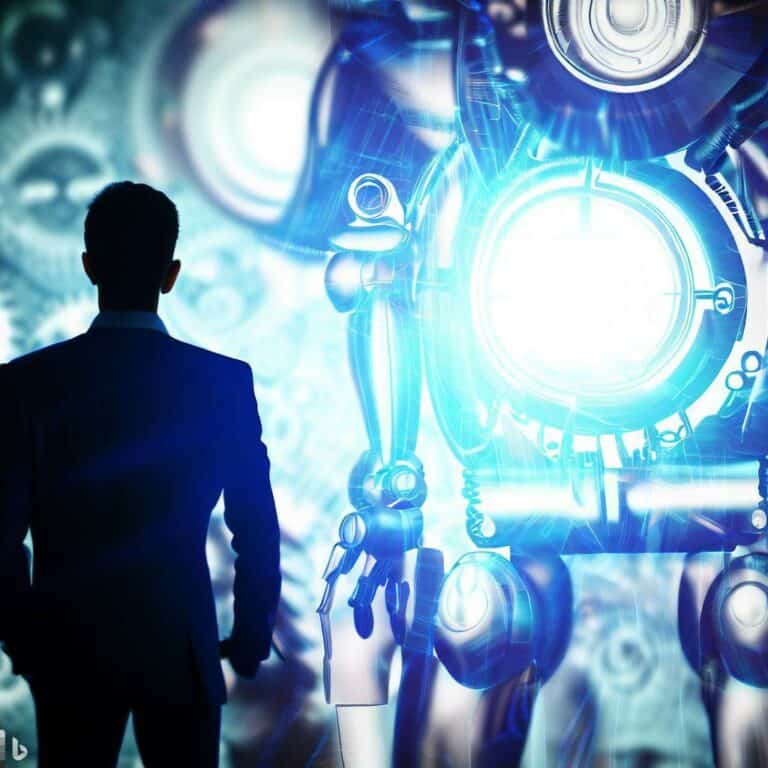Self-Service Customer Support: Enhancing User Autonomy
Self-service customer support has become a cornerstone of customer service strategies across various industries. It empowers customers by granting them access to the information and tools they need to resolve their own issues, without having to directly interact with a support agent. This approach is inherently customer-centric, offering the convenience of finding solutions at any hour and without the potential frustration of waiting in queues or navigating call centers.

The benefits of self-service extend to businesses as well. By providing comprehensive tools such as FAQ pages, knowledge bases, community forums, and AI-powered chat options, companies can offer immediate assistance while significantly reducing the workload on their support teams. This efficiency not only cuts down on operational costs but also enhances overall customer satisfaction by streamlining the support experience.
Understanding Customer Self-Service

Customer self-service empowers customers to find solutions and information themselves, often leveraging a variety of tools and resources online. It’s reshaping the way companies interact with their clientele, placing a premium on convenience and speed.
Evolution of Self-Service
Initially, self-service was synonymous with basic FAQs. But it’s blossomed into something much grander due to the fusion of technology and customer desire for autonomy. These days, a person can troubleshoot issues or find product information by simply tapping through a company’s website or engaging with a chatbot. The introduction of self-service tools has extended such functionalities across multiple platforms, ensuring customers have access to support whenever, and wherever, they need it.
One cannot overlook how search engines have become integral to self-service. They connect users with helpful articles, instructional videos, and community forums. Companies have seen this trend and are optimizing their support content for search engines to improve visibility and reach.
Importance in the Customer Journey
The role of self-service in fostering customer satisfaction can’t be overstated. When customers find the answers they seek swiftly, their overall customer experience is enhanced. This autonomy not only improves their perception of the brand but also boosts the efficiency of the company’s support team. By implementing strategies from Gartner’s Customer Self-Service, businesses align their channel strategy with what customers actually prefer, thus driving customer loyalty and operational effectiveness.
Significant as well is the influence of self-service on the customer service landscape. With more customers turning to self-help options before reaching out to human agents, the demand for quick and reliable self-service solutions is on the rise. These options are not only a cornerstone of customer support but also a critical element in the modern customer journey.
Essential Self-Service Support Channels

Providing various self-service support channels enables customers to find solutions quickly and independently. The key is to offer immediate, around-the-clock assistance through easy-to-navigate resources.
Knowledge Bases and FAQs
Knowledge bases are the go-to digital channels for customers seeking detailed product information or troubleshooting steps. An effectively organized knowledge base allows for easy navigation, helping customers to swiftly find answers. FAQ pages serve as a quick reference, addressing common questions and concerns, hence reducing the need for direct support contact.
Community Forums
Community forums create a collaborative environment where customers can connect, share experiences, and offer solutions. They work as a support eco-system, often moderated by the company, where the collective knowledge and experiences of users are harnessed to provide peer-to-peer assistance.
Chatbots and Messaging
With advances in AI, chatbots have become an integral part of customer service, offering instant responses to inquiries. They can guide users through FAQ resources or direct them to specific sections within a knowledge base. For more complex issues, messaging systems can seamlessly escalate the conversation to a human support agent.
Innovative Technology and Automation

In recent years, self-service customer support has been revolutionized by innovative technology and automation. These advancements are making support faster, more efficient, and user-friendly.
Technology Integration
Integrating advanced technologies into self-service platforms drastically improves the customer experience. For example, voice-of-the-customer solutions provide businesses with insights directly from customer feedback, enabling more personalized and effective support. Additionally, chatbots armed with AI have become vital assets in handling routine inquiries, offering immediate responses to common questions 24/7.
- AI: Drives personalized interactions.
- Chatbots: Offer round-the-clock assistance.
Automation Features and Benefits
Automation in customer service not only streamlines processes but also significantly enhances customer satisfaction. Key features of automation include the ability to handle multiple customer queries simultaneously, leading to reduced wait times and increased efficiency. Moreover, benefits like continuous learning systems mean that bots become more adept over time, often resulting in improved resolution rates for customer inquiries.
- Efficiency: Handles multiple queries at once.
- Learning: Evolves with every interaction.
Many systems now also employ generative AI, which can create content and automate tasks previously requiring human effort, further easing the load on support staff and enhancing the customer’s experience.
Building a User-Friendly Self-Service Portal

Creating a self-service portal that’s easy to use is essential for enhancing customer satisfaction and agent productivity. The portal should be accessible to all users, providing a seamless and personalized experience.
Designing for Accessibility
To ensure accessibility, one must incorporate features that accommodate various user needs. This includes alt text for images, screen reader compatibility, and keyboard navigation for those with motor impairments or visual disabilities. By following the Web Content Accessibility Guidelines (WCAG), a self-service portal can cater to a wider audience, ensuring that no user is left behind.
Personalization and User Experience
The user experience of a self-service portal is greatly enhanced by personalization. Offering users a tailored experience, such as greeting them by name or remembering their previous interactions, goes a long way. Displaying relevant FAQs or suggesting articles based on a user’s history can help users resolve issues more quickly, leading to higher satisfaction rates.
Optimizing Content for Self-Service

Optimizing content for self-service means ensuring that customers have access to clear, helpful, and easy-to-navigate resources. It’s about enhancing these tools so that they can find solutions efficiently on their own.
Creating a Resourceful Help Center
They can’t get help if they can’t find it, so a resourceful help center is stocked with thorough help center articles and FAQs. An index guides customers to the most relevant topics, while a search function allows them to locate specific information quickly. For example:
- Categories: Organize articles by topic for easy browsing.
- Tags: Use relevant keywords to improve search results.
- Most Popular/Recently Updated: Highlight articles that are frequently visited or newly revised.
Utilizing Multimedia Resources
Everyone learns differently, and sometimes, text doesn’t cut it. Integrating multimedia like video tutorials and tutorials with images brings clarity to complex topics. Here’s how to do it effectively:
- Video Tutorials: Show real-life applications of products or services.
- Infographics: Summarize steps or processes at a glance.
- Audio Guides: Offer an alternative for those who prefer listening.
By focusing on these elements, businesses can significantly improve the self-service experience and allow customers to find the answers they need without direct assistance.
Empowering Customers with Resources

Empowering customers isn’t just about giving them tools; it’s about providing resources that enhance their ability to resolve issues independently. This approach not only boosts customer satisfaction but also increases the efficiency of customer support teams.
Providing Comprehensive FAQs
Frequently Asked Questions (FAQs) are the cornerstone of customer self-service. They create a foundation where customers can find answers with ease. An effective FAQ section should:
- Be Organized: Categories and an accessible search function are key.
- Be Clear: Each question should be concise and every answer, thorough.
A well-maintained FAQ section saves customers time and reduces the demand on help centers.
Enabling Customer Empowerment
When customers are given the right self-service resources, they feel empowered. A robust self-service setup might include:
- Interactive guides
- Step-by-step tutorials
These tools, delivered via user-friendly interfaces, encourage customers to solve problems without the need to contact support representatives. Empowerment leads to a more satisfying customer experience and promotes a sense of autonomy.
Leveraging Customer Support Software

To elevate their customer service game, businesses are increasingly turning to software solutions. It’s about choosing the right tools and making sure they fit seamlessly into the existing ecosystem.
Selecting the Right Platform
When considering a platform, companies should look for one that not only aligns with their needs but also scales with their growth. Zendesk and Intercom have set high standards in the market, offering robust SaaS solutions. They provide dynamic self-service options, empowering customers to resolve issues on their own. Companies might also eye Help Scout for its user-friendly knowledge base, which simplifies information seeking for both customers and employees.
Integrating with Current Systems
The best customer service software doesn’t exist in a vacuum. They integrate impeccably with current systems for a smoother transition. Businesses should ensure that the chosen platform can mesh with their CRM, analytics, and other service tools, maximizing the utility of all systems involved. Synchronization leads to enhanced customer experiences by offering consistent and personalized support across all channels.
Monitoring Success and Improvements

To maximize the impact of self-service customer support, companies need to measure its success and identify areas for improvement. It’s all about tracking the right metrics and listening to customer feedback.
Setting Benchmarks and KPIs
Key Performance Indicators (KPIs) provide a measurable value that indicates how effectively a company is achieving key business objectives. For customer self-service, it’s crucial that service leaders establish benchmarks to track progress. One specific KPI to keep an eye on is the customer satisfaction score (CSAT), which reflects how satisfied customers are with their self-service experience. In addition, monitoring the usage statistics of a knowledge base can offer insights into how customers use self-service resources. For instance, tracking knowledge base views can help determine how many customers are attempting to find solutions independently.
Gathering Customer Feedback
Support leaders understand the importance of capturing direct feedback from users. This can be done by implementing feedback forms within the self-service interface or following up with a customer satisfaction survey after resolution. Gathering this feedback provides valuable data that can be used to tweak and enhance the self-service experience, ensuring that it meets customer expectations and needs. This feedback can be precisely measured against the established benchmarks to ensure continuous improvement and increased customer satisfaction.
Training and Support for Self-Service Tools

Effective training and support are crucial for customer self-service tools to ensure users can fully leverage these platforms for their autonomy. The onboarding process should introduce self-service tools, and product training must empower users with the knowledge to use these tools effectively.
Guiding Users Through Onboarding
The onboarding process is a customer’s first encounter with self-service systems. It sets the stage for how easily they’ll be able to navigate and utilize the platform effectively. Simple step-by-step guides or interactive tutorials can introduce the various features available. For instance, a knowledge base provided by Gartner can offer a comprehensive starting point for users to get acquainted with self-service options.
Offering Product Training
Beyond initial onboarding, ongoing product training ensures customers continue to find value in the self-service tools. Training may take the form of easily accessible how-to videos, in-depth articles, or webinars that focus on more complicated tasks or updates. Companies like Help Scout provide a selection of customer self-service software that includes tools for proactive learning, ensuring users have continuous access to the information necessary for problem-solving without direct support intervention.
Evolving with Customer Expectations

Customer support strategies must adapt to stay aligned with evolving consumer expectations, reflecting the latest trends and generational preferences. This is essential for delivering proactive customer service that boosts efficiency and customer satisfaction.
Staying Ahead with Trends
To ensure service remains relevant, companies must incorporate current trends into their self-service solutions. For instance, incorporating self-service resources is a response to the increasing demand for autonomy among users. This approach not only meets the customer’s immediate needs for efficiency but also inspires a sense of satisfaction by providing swift resolutions. Staying ahead with trends means constantly analyzing customer feedback and market research to offer innovative self-service technologies.
Adapting to Generational Shifts
Adapting to generational shifts, particularly the preferences of Gen Z, dictates a move toward technology-driven support strategies. This demographic values quick, effortless access to information, making a self-service portal a critical component for keeping them engaged and satisfied. Companies must balance between traditional customer support channels and more modern digital touchpoints to cater to a wider audience while maintaining an emphasis on fluid, user-friendly self-service experiences.
Frequently Asked Questions

This section tackles the most common inquiries surrounding self-service customer support systems, touching on access methods, available options, chat assistance, benefits, user-friendliness, and successful case studies.
How do I access the self-service customer support portal?
One typically gains access to a self-service customer support portal through a company’s website or user interface, often requiring a login to ensure security and personalized assistance.
What options are available for self-service customer support?
Customers can usually find a range of options for self-service support, such as knowledge bases, FAQs, interactive guides, and tutorial videos. Companies are providing these resources to help customers find answers independently.
Can I get help through a self-service support chat?
Yes, many self-service support systems integrate chatbots that can guide users to helpful resources or answer common questions directly.
What are the main benefits of using self-service customer support?
The benefits include quicker resolutions to common issues, reduced workload on support staff, and the convenience for customers to get help at any time. Self-service options can effectively resolve 20-30% of frequently asked questions, thereby increasing overall customer satisfaction.
What makes a self-service helpdesk user-friendly?
A user-friendly self-service helpdesk typically features an intuitive layout, clear navigation, and easily searchable information, all designed to facilitate customers’ ability to self-serve successfully.
Are there any well-known success stories of self-service customer support?
Yes, many organizations have enhanced their customer experience by implementing self-service support options. For example, Zendesk mentions businesses that have customized their platforms to reflect their unique branding, thereby organizing content in a way that is coherent and accessible to users.