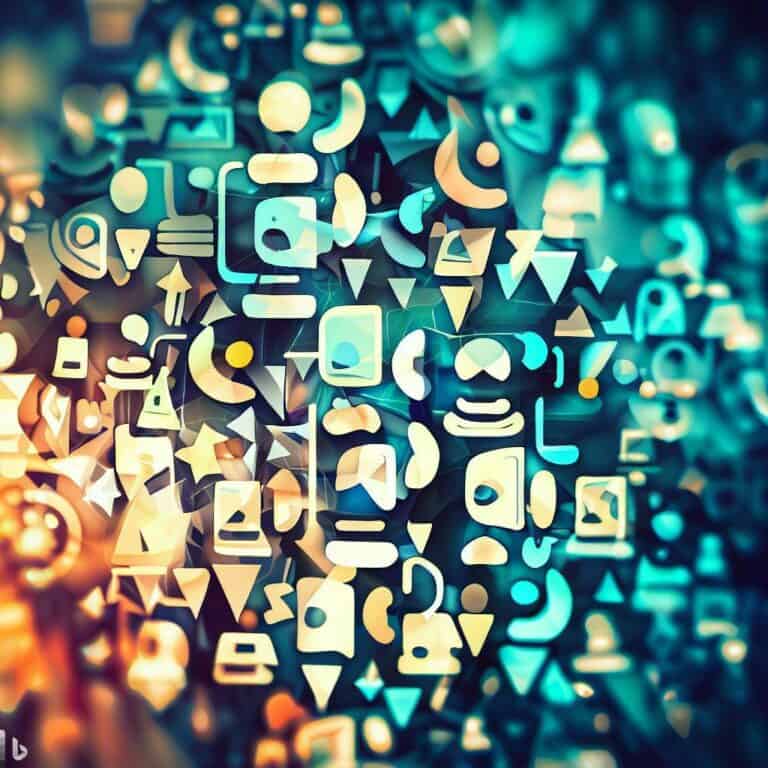The Ultimate Guide to Finding the Best Customer Service Software for Your Business
Are you in search of the best customer service software for your business? Providing outstanding customer service is essential for the growth and success of any business. In today’s competitive landscape, customers expect quick and effective solutions to their problems, and having the right tools can help businesses meet these expectations. In this guide, we’ll explore the world of customer service software and help you find the best option for your business.
What You Need to Know About the Best Customer Service Software
By reading this article, you will learn:
– The definition, importance, and key features of customer service software.
– Factors to consider when choosing the best customer service software, including budget, customization, and security.
– The top customer service software options, their features, pricing, and pros and cons.

Understanding Customer Service Software
Customer service software helps businesses manage customer inquiries and support requests. It includes features such as ticket management, customer data management, and analytics. By using customer service software, businesses can streamline their customer support operations, track customer interactions, and provide better and more efficient service.
The Importance of Customer Service Software for Businesses
Customer service software is essential for businesses of all sizes and industries. By using customer service software, businesses can provide timely and personalized support to their customers, which is crucial in building strong customer relationships. It also allows businesses to improve their efficiency and productivity, as well as reduce response times and resolution times.
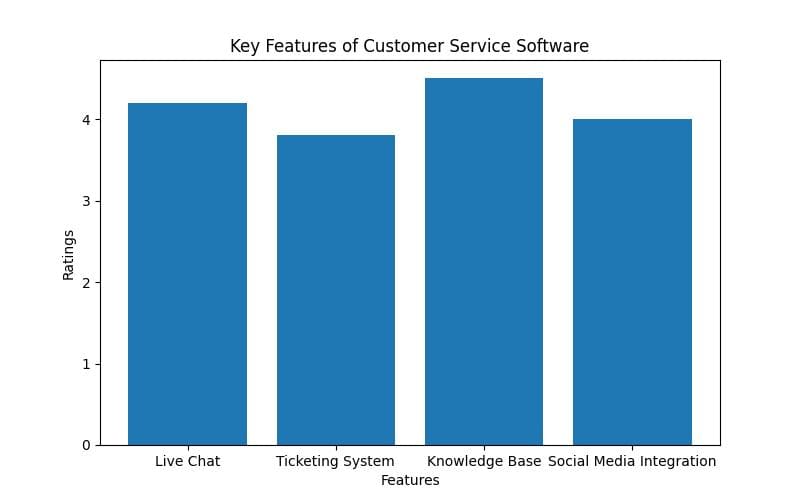
Key Features of Customer Service Software
Ticket management is one of the most important features of customer service software. It allows businesses to track and manage customer inquiries and support requests. With ticket management, businesses can easily assign tickets to agents, track the progress of each ticket, and ensure that all tickets are resolved in a timely manner.
Customer data management is another crucial feature. It allows businesses to store and manage customer information, including contact details, purchase history, and customer preferences. By having access to this information, businesses can provide more personalized support to their customers and tailor their interactions to each customer’s unique needs.
Analytics is also a key feature of customer service software. It allows businesses to track and analyze customer interactions, agent performance, and overall customer satisfaction. By using analytics, businesses can identify areas for improvement and make data-driven decisions to enhance their customer service operations.
Factors to Consider When Choosing the Best Customer Service Software
Choosing the right customer service software is critical for the success of your business. Here are some factors to consider when making your decision:
Budget and Pricing
The cost of customer service software can vary greatly depending on the features and capabilities of the software. Before selecting software, determine your budget and find a software that fits within your price range.
Customization and Scalability
Every business has unique needs when it comes to customer service. Look for software that allows for customization and scalability to ensure it can grow and adapt with your business.
Integration with Other Business Software
Your customer service software should integrate seamlessly with other software your business uses, such as your CRM system or marketing automation software.
User-Friendliness and Ease of Use
Your customer service team will be using the software on a daily basis, so it’s important to choose software that is user-friendly and easy to navigate.
Security and Data Privacy
Your customer data is valuable and sensitive. Make sure the software you choose has strong security measures in place to protect your data.

Top Customer Service Software Options
Here are some of the best customer service software options on the market:
Zendesk
Zendesk is a popular customer service software that offers a wide range of features, including ticket management, customer data management, and analytics. It’s known for its user-friendly interface and easy integration with other software. However, its pricing can be expensive for small businesses.
With 160,000 customers worldwide, Zendesk is one of the most popular customer service software options available. It offers a range of plans to suit businesses of all sizes and needs. Zendesk’s standout features include its easy-to-use interface, advanced analytics, and extensive integrations with other business software.
Freshdesk
Freshdesk is another popular customer service software that offers a range of features, including ticket management, customer data management, and analytics. It’s known for its affordable pricing and ease of use. However, some users have reported limitations in customization.
Freshdesk is a cloud-based customer service software that offers a range of plans to suit businesses of all sizes. It’s known for its affordable pricing and user-friendly interface. Freshdesk’s standout features include its automation capabilities and extensive integrations.
Help Scout
Help Scout is a customer service software that focuses on email support. It offers features such as ticket management, customer data management, and analytics. It’s known for its simplicity and ease of use. However, it may not be suitable for businesses that need more advanced features.
Help Scout is a cloud-based customer service software that offers a range of plans to suit businesses of all sizes. It’s known for its ease of use and focus on email support. Help Scout’s standout features include its collaboration tools and extensive knowledge base.
Zoho Desk
Zoho Desk is a customer service software that offers a range of features, including ticket management, customer data management, and analytics. It’s known for its affordable pricing and customization options. However, some users have reported limitations in integrations and reporting.
Zoho Desk is a cloud-based customer service software that offers a range of plans to suit businesses of all sizes. It’s known for its strong customization options and affordable pricing. Zoho Desk’s standout features include its automation capabilities and built-in telephony.
Intercom
Intercom is a customer service software that focuses on live chat support. It offers features such as ticket management, customer data management, and analytics. It’s known for its user-friendly interface and advanced automation capabilities. However, its pricing can be expensive for small businesses.
Intercom is a cloud-based customer service software that offers a range of plans to suit businesses of all sizes. It’s known for its live chat capabilities and advanced automation tools. Intercom’s standout features include its targeted messaging and extensive integrations.
HubSpot Service Hub
HubSpot Service Hub is a customer service software that offers a range of features, including ticket management, customer data management, and analytics. It’s known for its integration with other HubSpot software and its affordable pricing. However, some users have reported limitations in customization and reporting.
HubSpot Service Hub is a cloud-based customer service software that offers a range of plans to suit businesses of all sizes. It’s known for its integration with other HubSpot software and its affordable pricing. HubSpot Service Hub’s standout features include its conversational bots and extensive knowledge base.

Features Comparison of the Top Customer Service Software
To help you make an informed decision, here is a comparison of the key features, pricing, and plans for each of the top customer service software options:
| Software | Key Features | Pricing |
|---|---|---|
| Zendesk | Ticket management, customer data management, analytics | Starts at $5 per agent per month |
| Freshdesk | Ticket management, customer data management, analytics | Starts at $15 per agent per month |
| Help Scout | Email support, ticket management, customer data management, analytics | Starts at $20 per user per month |
| Zoho Desk | Ticket management, customer data management, analytics | Starts at $12 per agent per month |
| Intercom | Live chat support, ticket management, customer data management, analytics | Starts at $87 per month |
| HubSpot Service Hub | Ticket management, customer data management, analytics | Starts at $45 per month |

Best Practices for Using Customer Service Software
Once you’ve selected your customer service software, it’s crucial to use it effectively. Here are some best practices for using customer service software:
Training and Onboarding of Customer Service Team
Make sure your customer service team is properly trained on how to use the software and has access to all the necessary resources to provide effective support.
Setting Goals and Metrics
Set clear goals and metrics for your customer service team, such as response times and customer satisfaction ratings. Use the software’s analytics to track progress and identify areas for improvement.
Regular Monitoring and Evaluation of Performance
Regularly monitor your team’s performance and use the software’s analytics to identify areas for improvement. Provide regular feedback and coaching to help your team improve.
Continuous Improvement and Optimization
Continuously improve and optimize your customer service operations based on feedback from your customers and team members. Use the software’s analytics to make data-driven decisions.
Real-Life Example: The Importance of Setting Goals and Metrics
One of the most crucial aspects of using customer service software effectively is setting clear goals and metrics. Without these, it can be challenging to determine whether your software is delivering the results you need to improve customer satisfaction and drive business growth.
For example, when our company switched to a new customer service software, we initially struggled to measure its impact on our business. We knew that our agents were responding to customer queries faster and more efficiently, but we didn’t have a clear picture of how this was impacting our customers’ overall satisfaction levels.
To address this, we set specific goals and metrics for our customer service team, such as reducing response time by 50% and increasing customer satisfaction scores by 20%. We also implemented regular performance evaluations to track progress and identify areas that needed improvement.
By setting clear goals and metrics, we were able to measure the impact of our customer service software on our business and make data-driven decisions to optimize our processes continually. Over time, we were able to achieve our goals and improve our customer satisfaction levels significantly.
This real-life example illustrates the importance of setting goals and metrics when using customer service software. Without these, it can be challenging to measure the effectiveness of your software and make data-driven decisions to optimize your customer service processes.
Conclusion
Customer service software is essential for businesses that want to provide exceptional customer support. Choosing the right customer service software is critical for the success of your business. Consider factors such as budget, customization, integration, user-friendliness, and security when making your decision. The top customer service software options include Zendesk, Freshdesk, Help Scout, Zoho Desk, Intercom, and HubSpot Service Hub. Use the features comparison table to help you make an informed decision. Finally, follow best practices such as training and onboarding, setting goals and metrics, regular monitoring and evaluation, and continuous improvement and optimization to ensure you get the most out of your customer service software.